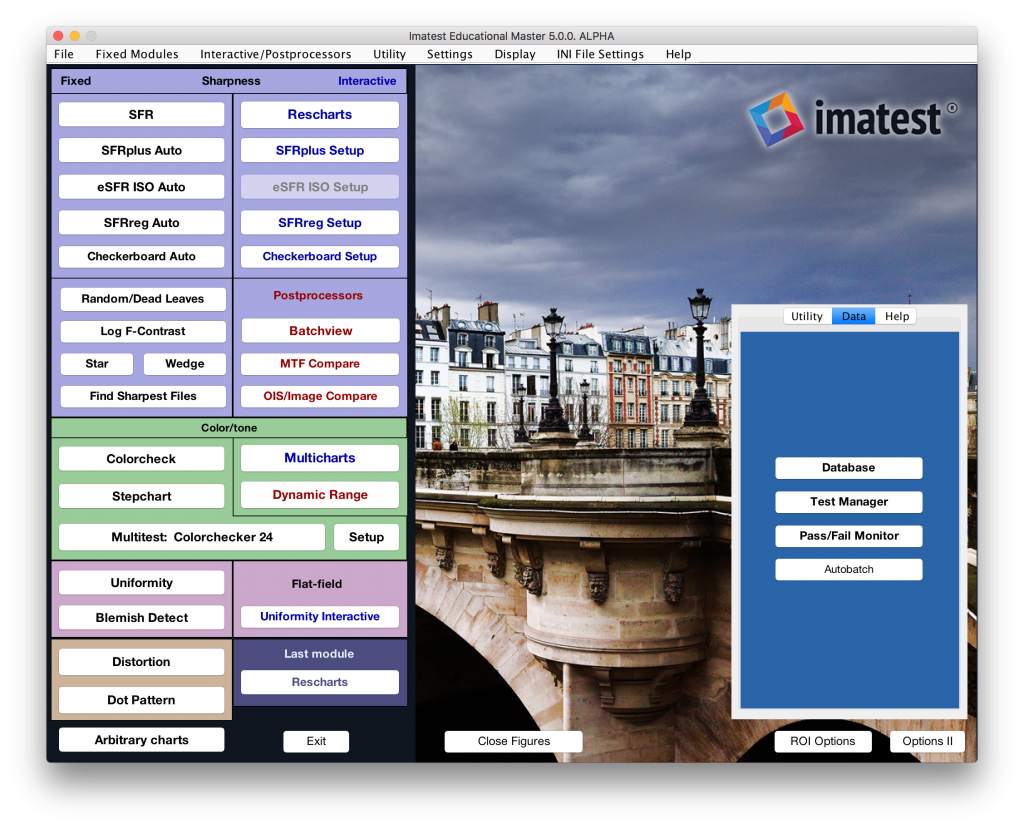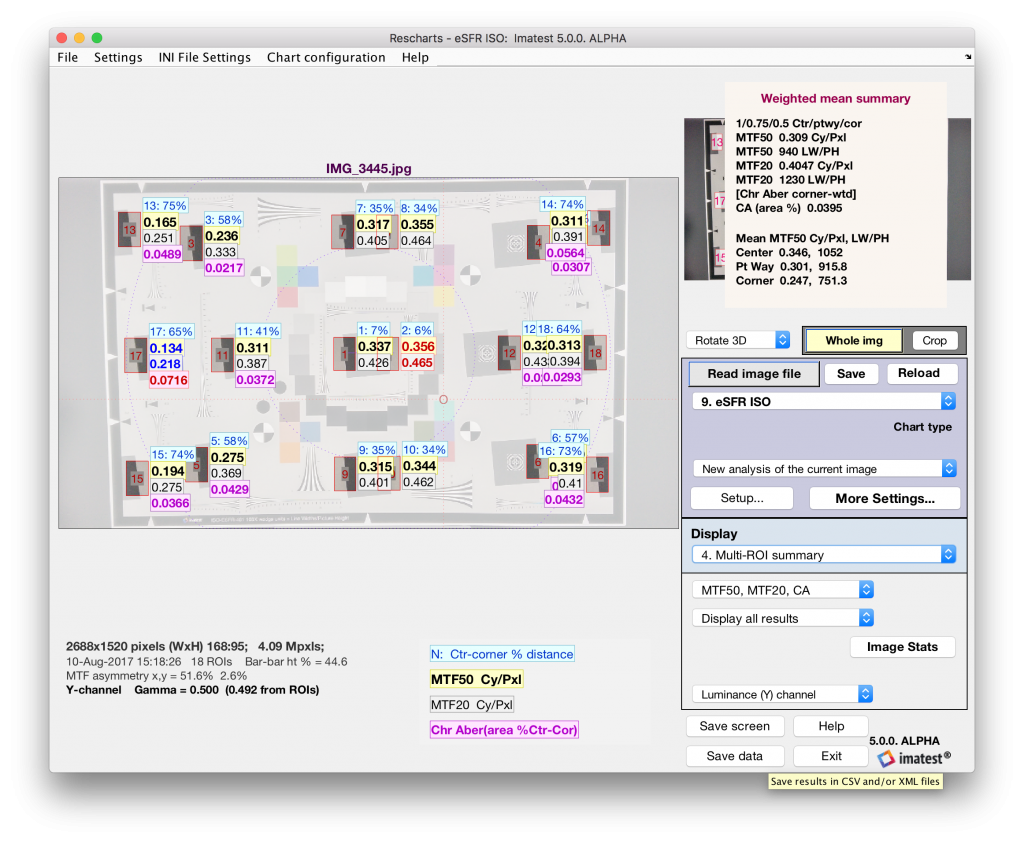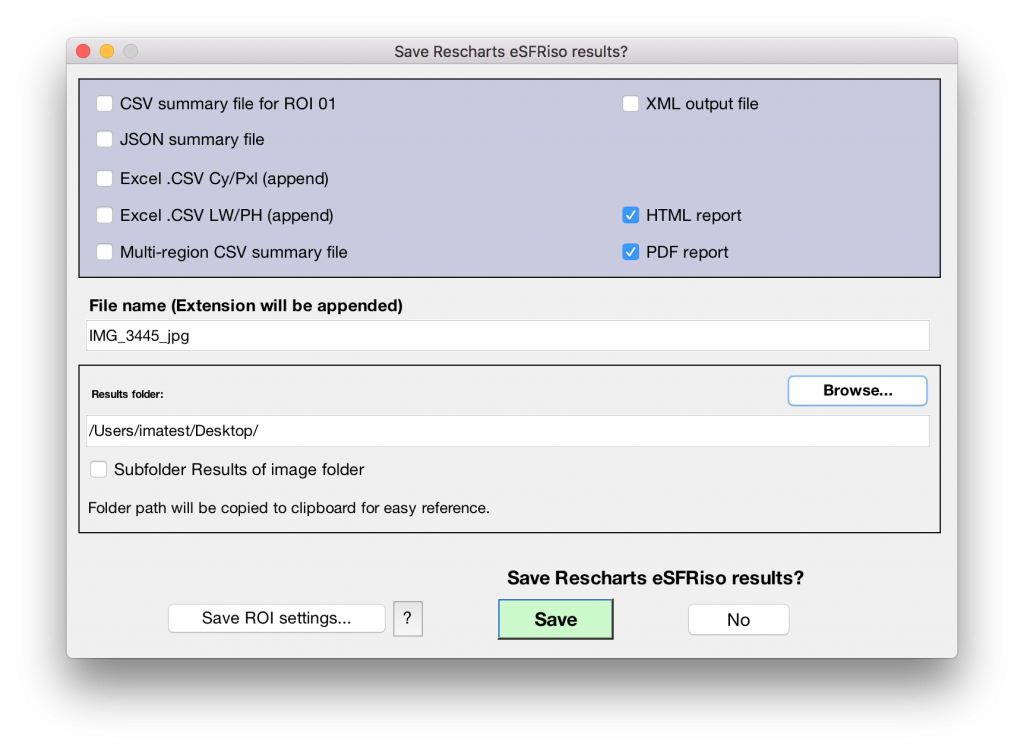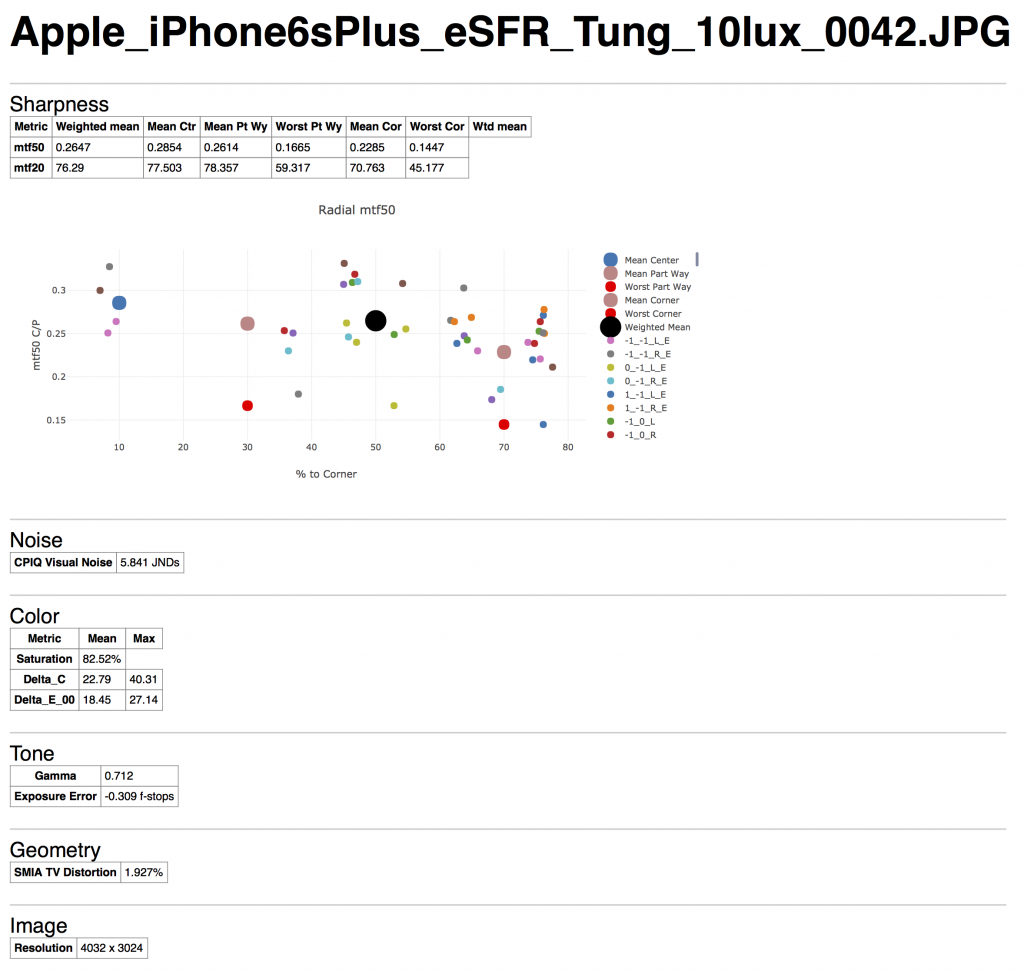[note: this page is not yet finalized]
PDF and interactive HTML reports can be generated by Imatest 5.0. After an image or collection of images have been analyzed in Imatest™, custom, reports can be enabled in the in save settings and auto mode settings windows.
Generating Reports
Step 1: Run the module corresponding to your desired image quality analysis. In this documentation page, we will be using the esfr ISO Setup Module.
Step 2: Apply your desired settings and click “OK” to run the analysis
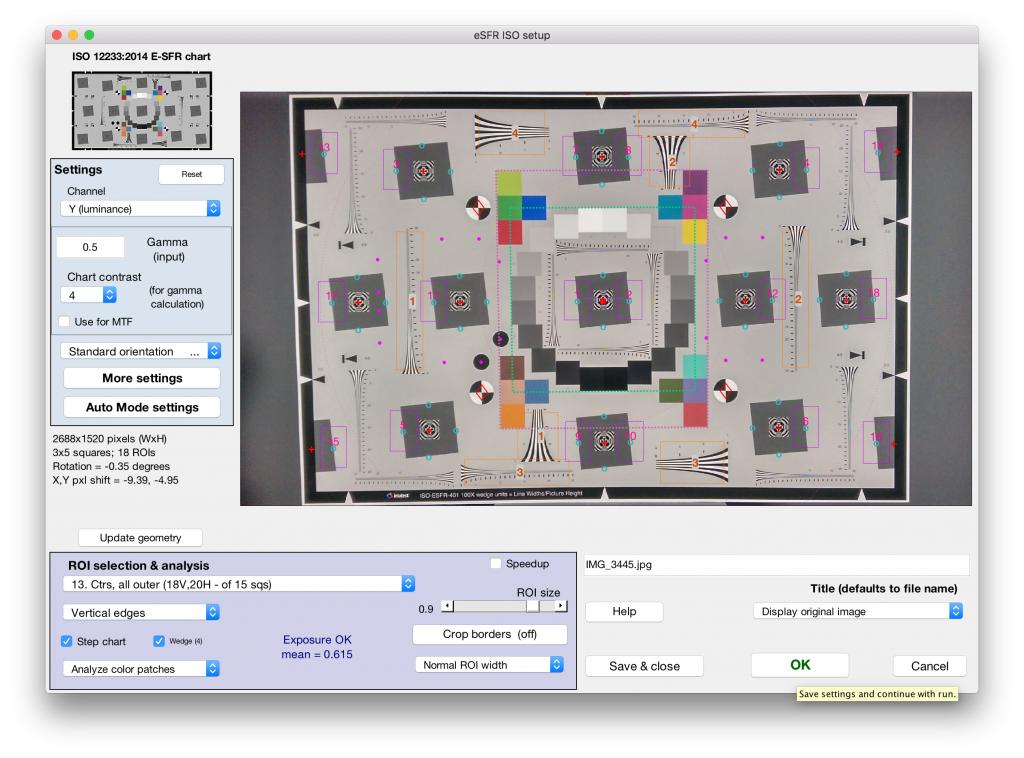
Step 3: For interactive modules, select the “Save Data” button to open save settings. For fixed modules, save settings will automatically appear after analysis is run.
Step 4: To generate a PDF or interactive HTML report of your results, select these options from the save settings window
Using Reports
After saving your report as a .PDF or .HTML, results can be viewed by navigating to the results folder location. Below is a screen capture of an interactive HTML report.
Customizing Report Templates
Reports are based on JSON data outputs from Imatest. Reports are generated using the Mako templating language, which allows custom HTML to be generated using output data. The mako “context” consists of JSON data fed into the rendering system.
Imatest 5.0 Includes default templates that render summary & detailed overviews of Imatest module runs. The HTML versions of these include JavaScript interactivity facilitated by a number of included frameworks such as jQuery, jQuery-mobile, jQuery-panzoom, JsonPath. Charts and graphs are generated using Plotly.js which is based off D3.js.
Printable PDF reports are generated from the HTML templates using wkhtmltopdf. Interactivity can be removed from the print version using CSS media query attributes on dynamic elements.
You can modify the report files by editing the scripts that are found in the depends folder:
Windows: C:\ProgramData\Imatest\mcr_cache\5.2\Master\mcrCache9.6\imates0\imatest\depends\ImatestToolbox\report
Linux: /usr/local/Imatest/v5.2.5/Master/imatest_mcr/imatest/depends/ImatestToolbox/report