Stray light (flare) documentation pages
Introduction: Intro to stray light testing and normalized stray light | Outputs from Imatest stray light analysis | History
Background: Examples of stray light | Root Causes | Test overview | Test factors | Test Considerations | Glossary
Calculations: Metric image calculations | Normalization methods | Light source mask methods
Instructions: High-level Imatest analysis instructions (Master and IT) | Computing normalized stray light with Imatest | Motorized Gimbal instructions
Settings: Settings list and INI keys/values | Configuration file input
Overview
Hierarchical Data Format (HDF) 5 is a file format to organize large amounts of data within a single file [1, 2]. The file is broken up into datasets (typed multidimensional arrays) and groups (containers that can hold other datasets or groups). Both datasets and attributes may contain attributes about the data. HDF5 data will typically use a .h5 extension.
HDF5 Usage within Imatest
HDF5 files store data as binary chunks of data. This enables the storage of images within the results file, unlike JSON or CSV outputs.
HDF5 outputs were introduced in Imatest 22.2 with the stray light analysis feature.
Interacting with HDF5 Files
Viewers
The HDF Group offers HDF® View, a free (with an HDF Group account) HDF5 data viewer [3].
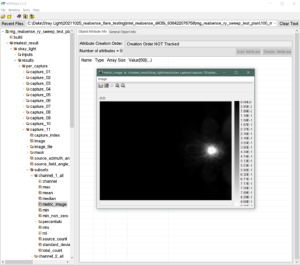
A screenshot of a free HDFView application. The stray light output structure can be navigated by using the pane on the left. Here, a stray light metric image, accessible from within the output structure, is opened for viewing.
I/O Libraries
The HDF Group provides libraries in a number of programming languages for interacting with HDF5 files [4].
User Guides
The HDF Group provides a number of examples of working with HDF5 data [5].
Examples
The HDF Group provides a number of examples of working with HDF5 data [6].
References
[2] https://en.wikipedia.org/wiki/Hierarchical_Data_Format#HDF5
[3] HDF® View. https://www.hdfgroup.org/downloads/hdfview/
[4] Libraries and Tools Reference. https://portal.hdfgroup.org/display/HDF5/Libraries+and+Tools+Reference
[5] HDF5 User Guides. https://portal.hdfgroup.org/display/HDF5/HDF5+User+Guides
[6] HDF5 Examples. http://portal.hdfgroup.org/display/HDF5/HDF5+Examples

