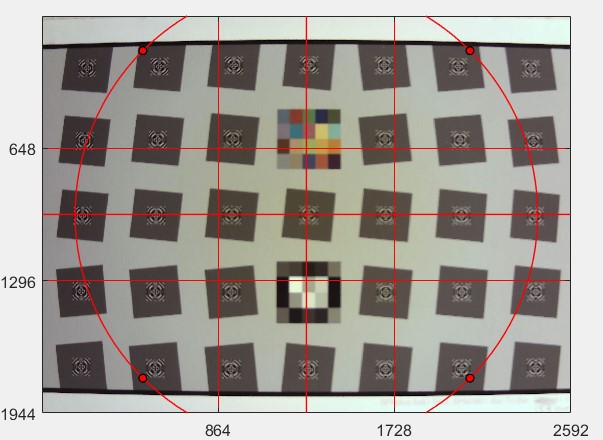Imatest Version 2021.1 adds several new features to Imatest Master and Imatest IT, including edge tracking during live focusing, alignment tools in device manager, new subjective exposure quality loss calculation, OpenEXR support, live exposure and white balance measurements and several customer-requested features.
Edge tracking during live focusing in Imatest Master
Improved performance and stability when adjusting focus during live image acquisition. This enables refinement of your regions of interest as focus or distance adjustments impact your camera's magnification and cause your regions of interest to shift. When displaying more than one region, shifts of the position of the target within the image can be tracked.
Improved Display Alignment for Device Manager
Provides enhanced user capabilities for aligning test charts including crosshairs and grid line display. Use the Device Manager to select and configure your device and align your test charts for use with Live Image Acquisition or Focus Score Plus features.Rescharts Focus Score Plus
Enables real-time auto WB, focus, and exposure measurements on any image region. Users can view metrics such as Sharpness or Color Temperature change in real time as live focus or lighting conditions are adjusted.

OpenEXR HDR format support
Imatest now supports reading OpenEXR images. Customers can use this format with enhanced high dynamic range and color precision.

LibRaw Next Generation RAW decoder
The successor to dcraw offers additional camera support and allows users to read files such as Canon CR3. Libraw supports a total of 1052 cameras, adding support for 321 new cameras compared to what was previously provided with dcraw.CPIQ v2 Exposure Quality Loss Calculation
Calculation of Exposure Metric which determines the effect of over or underexposure on perceptual quality. Available on Colorchecker-24 and Colorchecker-SG charts through the Color/Tone module. The metric is reported using units of Just Noticeable Differences (JND).
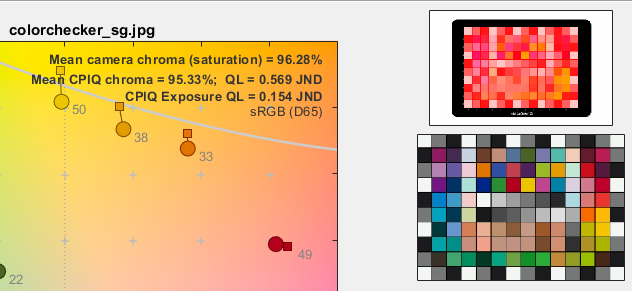
Minor Features
MacOS Big Sur Support
Allow 16-bit and custom defective pixel entry
Blemish hot/dead pixel thresholds can be changed to allow for 16-bit data
Improved Speed and Accuracy for Wedge calculations, as well as improved frequency estimates
Test charts can generate PNG bitmap files of vector charts
Uniformity 4×6 Grid Selection for colorchecker noise analysis
Color/tone and stepchart enable users to enter the saturation level instead of being fixed at 255.
Improved annotation of saturation in noise plot
Checkerboard loosened requirement for dot locations in small images
Uniformity/blemish improved hot/dead pixel detection especially for averaged 8-bit images
Color/tone annotations remain visible during reloads
Additional Data Outputs in JSON files
- Checkerboard output of detected rows/columns in JSON
- Output interpolated MTFs for all ROIs and all color channels in non-SFR runs
- SFR json outputs the same as SFRplus
Speed Improvements
- Uniformity displays
- Focus score
- Image acquisition