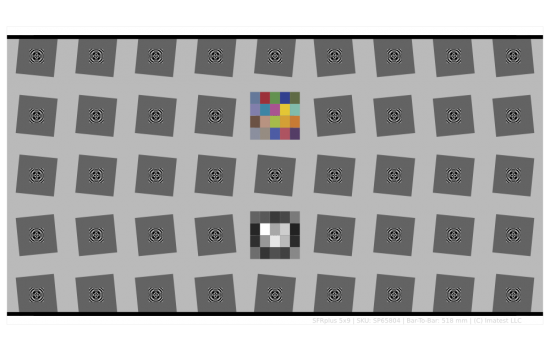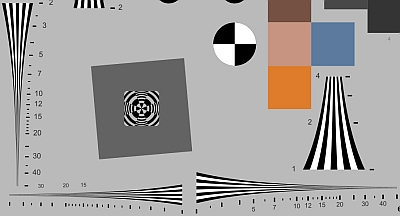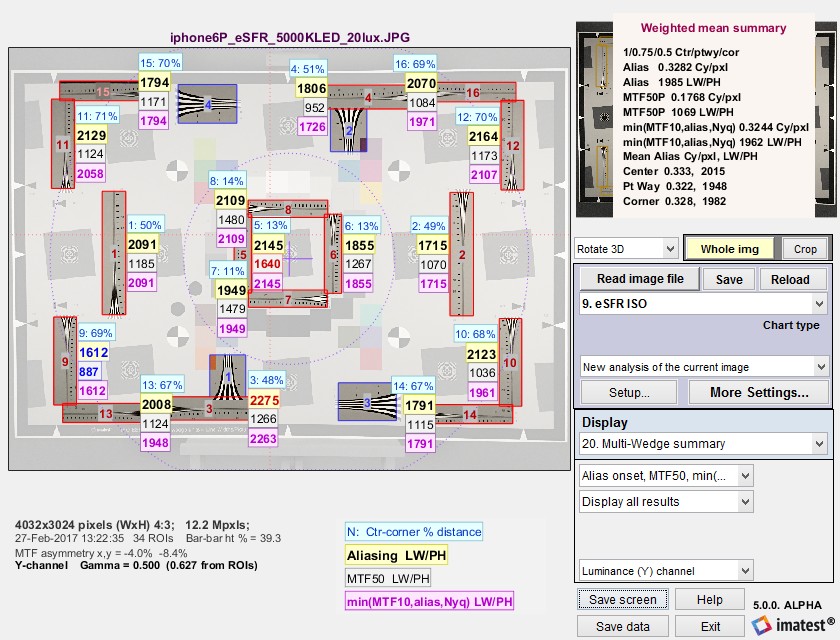Search Results for: MTF
Imatest Transmissive SFRplus Test Chart
The Transmissive SFRplus test charts can be used with the SFRplus module in Imatest 3.2 or later to measure MTF, lateral chromatic aberration, distortion, tonal response, and color accuracy. The SFRplus module features fully automated region-of-interest detection. The SFRplus chart offers significant advantages over commonly used charts such as the ISO 12233 chart, including:
- Better use of chart area
- The ability to produce a map of sharpness over the sensor surface
- Better measurement accuracy due to the lower contrast
- Full support for automated testing
Download PDF Info Sheet. See our Reflective SFRplus charts here.
Logarithmic wedges: a superior design
We introduce the logarithmic wedge pattern, which has several advantages over the widely-used hyperbolic wedges found in ISO 12233 (current and older) and eSFR ISO charts. The key advantage of logarithmic wedges is that charts with large fmax/fmin ratios work well for systems with a wide range of resolutions, unlike hyperbolic wedges, where large ratios cause high frequencies occupy excessive real estate and low frequencies to become highly compressed. The fmax/fmin ratio of the hyperbolic wedges in the ISO 12233/2017 chart is only 12.5:1 — insufficient for modern high resolution cameras.
How to compute resolution in TV Lines (TVL)
Television Lines (TVL) are derived from the EIA 1956 testing standard, where they are defined as the number of light and dark vertical lines that are visible (i.e., distinguishable) over the height of the screen. TVL defines “lines” as distinct dark and light lines. This is equivalent to Line Widths (LW), and should not to be confused with Line Pairs (LP), which represent a complete cycle, i.e., one TV line is equivalent to half a line pair. Although TVL is not the best measurement of digital imaging system quality, it can be useful for comparing digital systems with older analog systems. […]