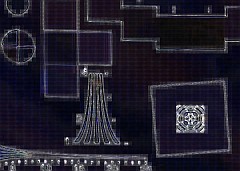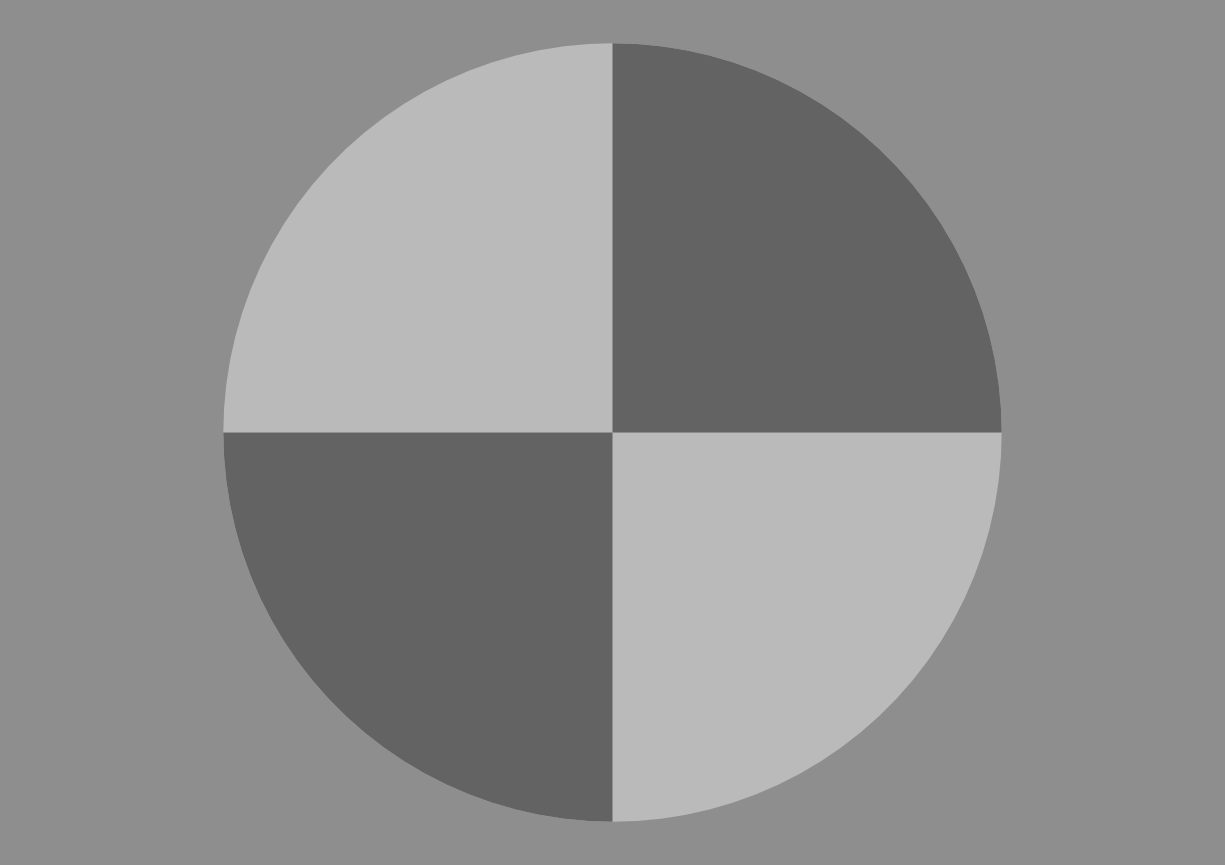Search Results for: MTF
Gamma, Tonal Response Curve, and related concepts
Introduction – Encoding vs. Display gamma – Why logarithms? How gamma-encoding increases dynamic range – Expected gamma values – Entering gamma into Imatest Gamma and MTF – The effects of gamma errors on MTF Which patches are used to calculate gamma? – Why gamma ≅ 2.2? – Why are raw-converted images often dark? Tone mapping – Contrast definitions: Ratio, Weber, Michelson – Logarithmic color spaces – Monitor gamma Introduction In this post we discuss a number of concepts related to tonal response and gamma that are scattered around the Imatest website, making them hard to find. They are assembled here in anticipation […]
Using images of noise to estimate image processing behavior for image quality evaluation
In the 2021 Electronic Imaging conference (held virtually) we presented a paper that introduced the concept of the noise image, based on the understanding that since noise varies over the image surface, noise itself forms an image, and hence can be measured anywhere, not just in flat patches. You can download the full paper (in the original PDF format) here.
Comparing sharpness in cameras with different pixel count
Introduction – Spatial frequency units – Summary metrics – Sharpening Example – Summary Introduction: The question We frequently receive questions that go something like, “How can you compare the sharpness of images taken with different cameras that have different resolutions (total pixel count) and physical pixel size (pitch or spacing)?” The quick answer is that it depends on the application. Are you interested in the sharpness of the image over the whole sensor (typical of most pictorial photography— landscape, family, pets, etc.)? We call these applications image-centric. Do you need to measure details of specific objects (typical for medical imaging […]
SFRreg Charts for Imatest LED Light Sources-Transmissive Inkjet-10:1-Visible & Near Infrared-10 x 8″ (260 x 220mm)
The SFRreg test charts are available Pre-Mounted for use with Imatest LED Light Sources. This chart consists of a slanted-edge quadrant pattern enclosed within a circle. It is used for measuring MTF and lateral chromatic aberration. A test image typically contains several targets that are automatically detected and analyzed by Imatest. Learn more about using SFRreg Patterns within Imatest.
SFRreg Charts for Imatest LED Light Sources
The SFRreg test charts are available Pre-Mounted for use with Imatest LED Light Sources. This chart consists of a slanted-edge quadrant pattern enclosed within a circle. It is used for measuring MTF and lateral chromatic aberration. A test image typically contains several targets that are automatically detected and analyzed by Imatest. Learn more about using SFRreg Patterns within Imatest.